Please note, due to COVID-19, events listed on our Events Calendar may have been temporarily suspended. Please contact the hosting organizations to check their status.
Event viewing instructions:
1. You will see the events of the whole month, in small segments, in the colour of the organization, with the title of the event and the time,
2. Put your cursor on the event and you will see a small pop-up box with the name of the event, the time and price,
3. Now left double-click on the event itself: a full -page window will open, with all the information about the event. This window has a white background and black distinctive easy- to- see writing.
View Our Handy Guide
Sun Mon Tue Wed Thu Fri Sat 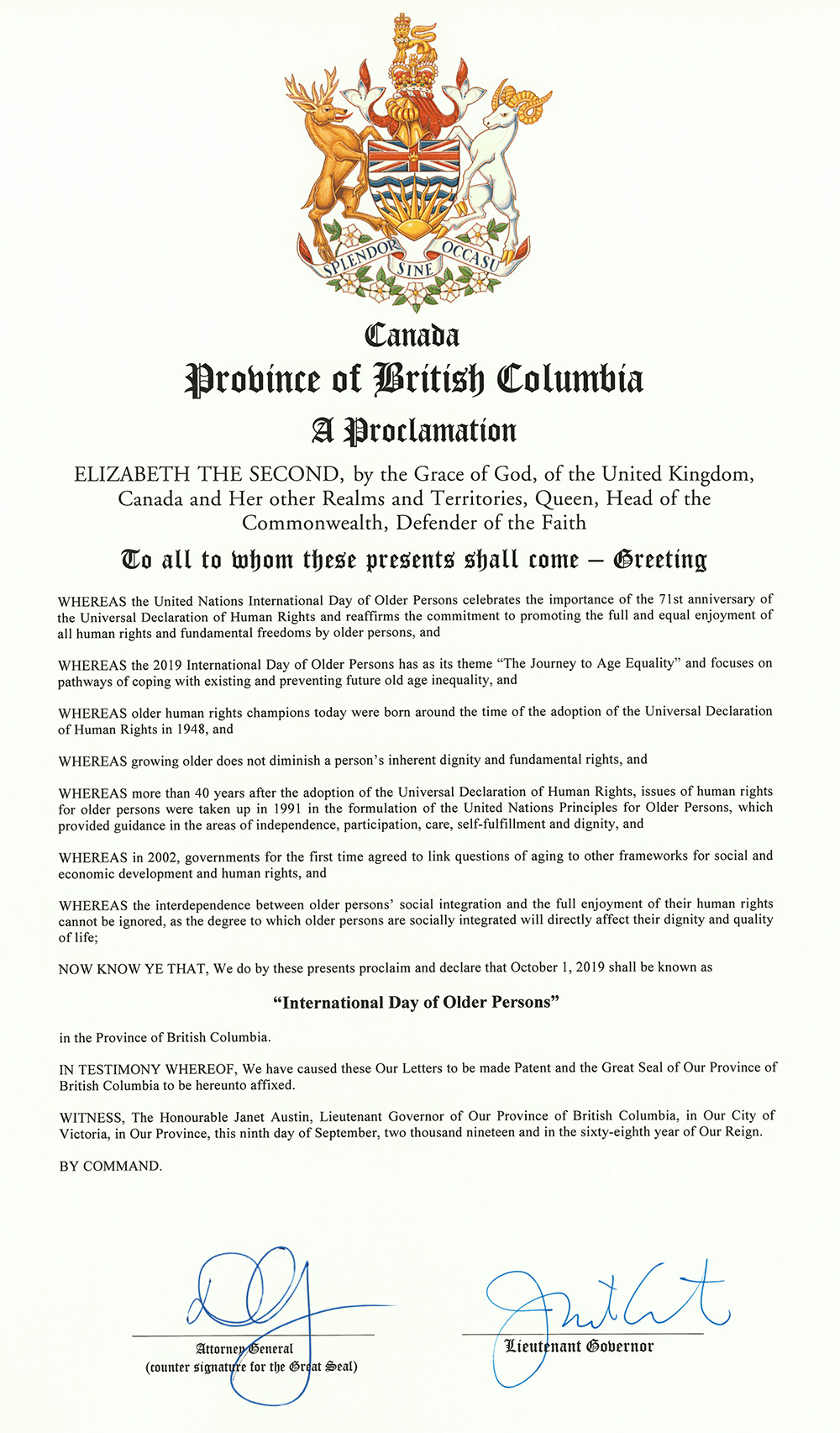
| Sun | Mon | Tue | Wed | Thu | Fri | Sat |
|---|---|---|---|---|---|---|
|
INTERNATIONAL DAY OF OLDER PERSONS
INTERNATIONAL DAY OF OLDER PERSONS
Oct 1 all-day
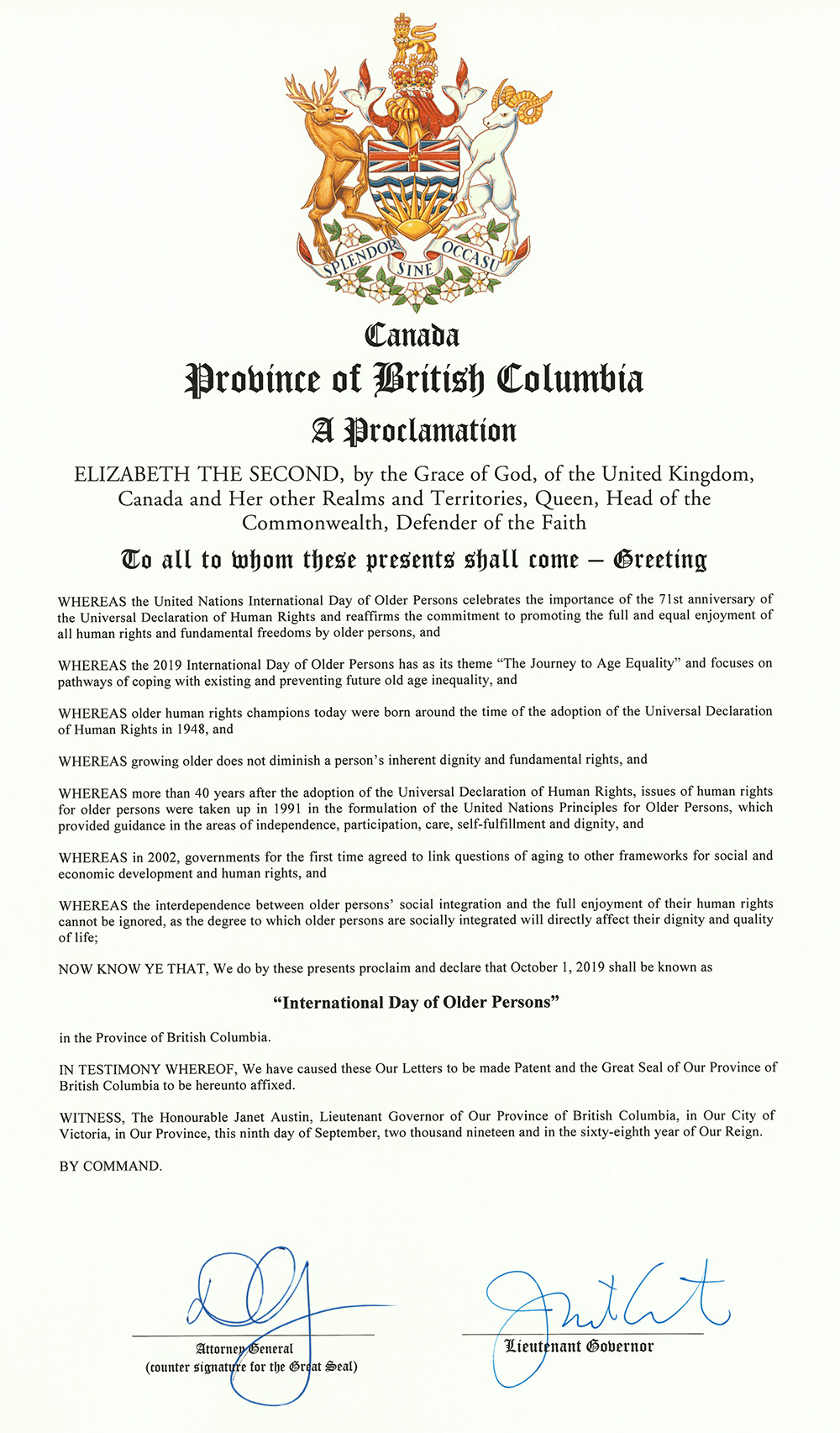 The International Day of Older Persons is observed on October 1 each year. On December 14, 1990 the United Nations General Assembly voted to establish October 1 as the International Day of Older Persons as recorded in Resolution 45/106. The holiday was observed for the first time on October 1, 1991.
|
||||||